How to upgrade from Fedora21 to Fedora22
- Make sure your current system is up-to-date and backed up
- Install the FedUp tool
- Start the update with FedUp
- Reboot, and upgrade
- Further Information
- References
Make sure your current system is up-to-date and backed up
First up, ensure that you have the most up-to-date version of Fedora 21 by updating your system using the Software application, or running the following command in the terminal:
sudo dnf update
Install the FedUp tool
Now, open up a Terminal and install FedUp package by using the following command line:
sudo dnf install fedup
Start the update with FedUp
Now your system is fully up-to-date, start the upgrade using the following command:
sudo fedup --network 22
This command will tell FedUp to download all the appropriate packages from the Fedora repositories, and prep your system for the upgrade.
Reboot, and upgrade
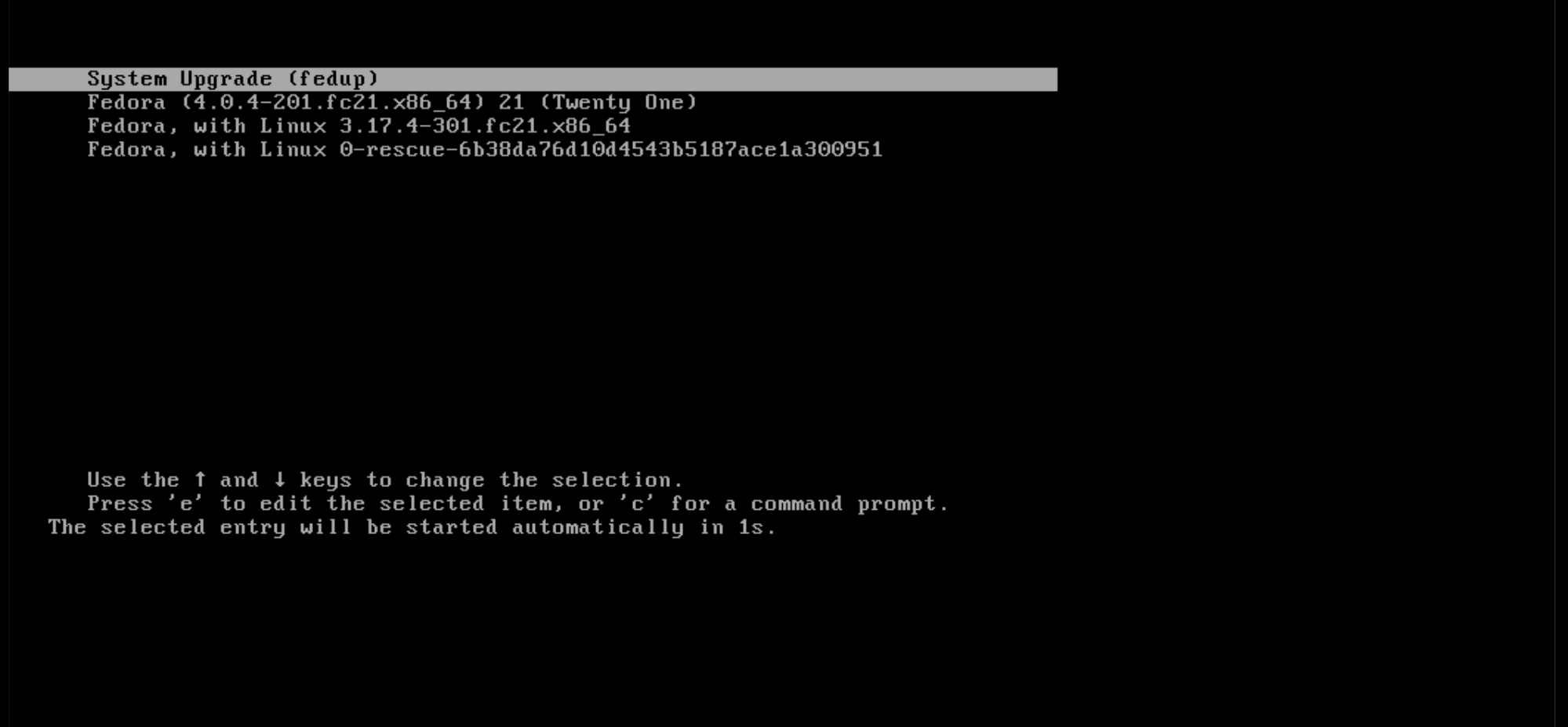
Once the FedUp command from step 3 has completed without errors, reboot your system. In the Fedora Boot Menu (i.e. grub), there will be a menu item “System Upgrade”, select that and press enter.
Further Information
For more detailed instructions on using FedUp for upgrading (including using a downloaded ISO or another installation source other than the network), check out the FedUp wikipage. This page also has details on issues that you may encounter during an upgrade.