Debian Reportbug Usage
Introduction
reportbug is a tool designed to make the reporting of bugs in Debian and derived distributions relatively painless. Its features include:
- Access to outstanding bug reports to make it easier to identify whether problems have already been reported.
- Automatic checking for newer versions of packages. Optional automatic verification of integrity of packages via debsums.
- Support for following-up on outstanding reports.
- Integration with the mutt, af, and mh/nmh e-mail readers.
- Optional PGP/GnuPG integration.
This package provides access to the Debian Bug Tracking System, which can be used for both reporting and researching bugs, by a number of interfaces, including email, web, and command-line utilities.
- To report a bug: ‘reportbug packagename’
- To view bugs for a package: ‘querybts packagename’
Installation
sudo apt-get install python-vte reportbug
Now I try to take a sample case borrowed from Reference 2 to illustrate how to use reportbug.
Configure reportbug
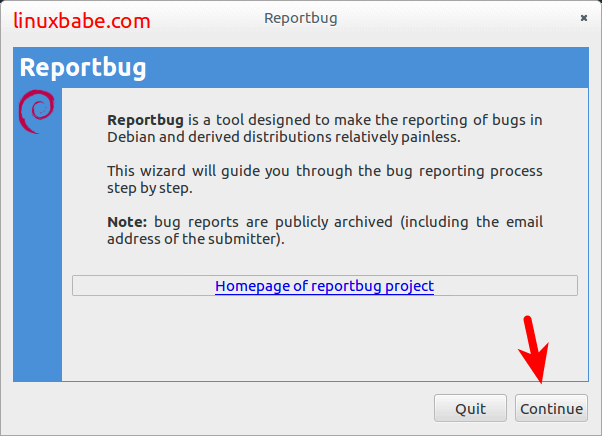
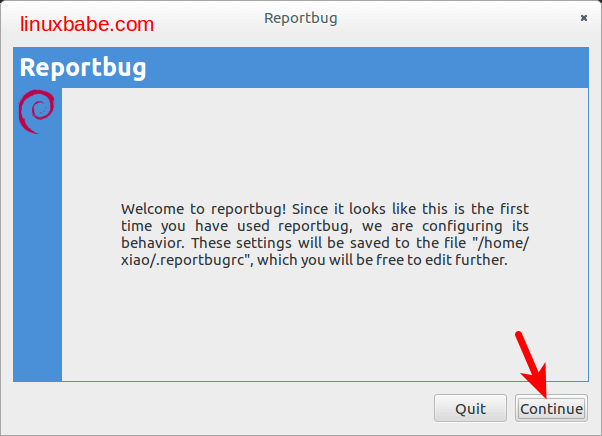
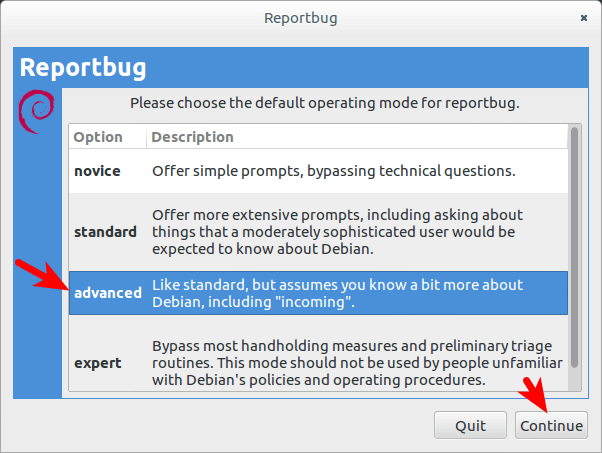
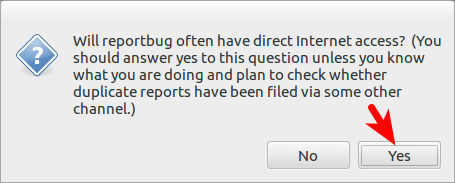
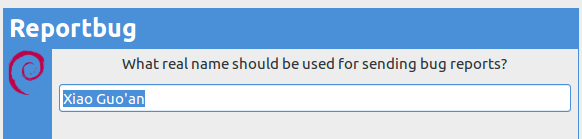
Add your name.
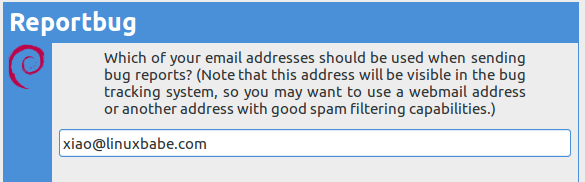
Add your email.
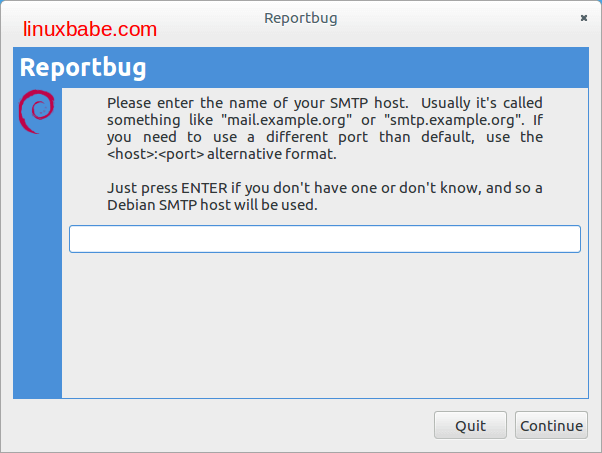
Just skip SMTP host if you do not have. And the default SMTP server will be provided by Debian.
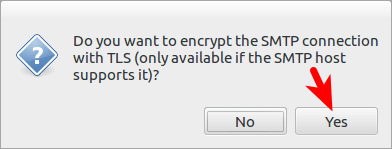
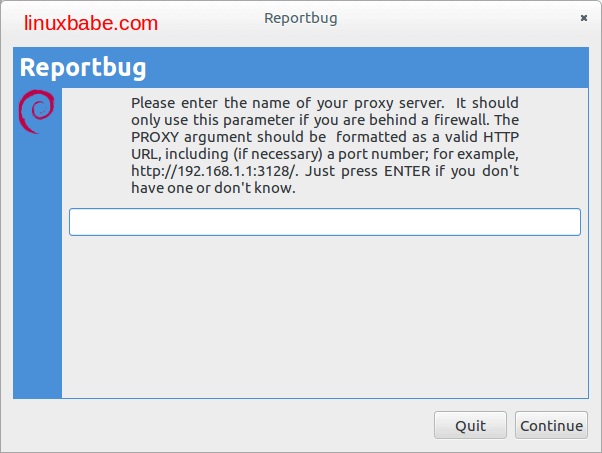
Just skip proxy server if you do not have.
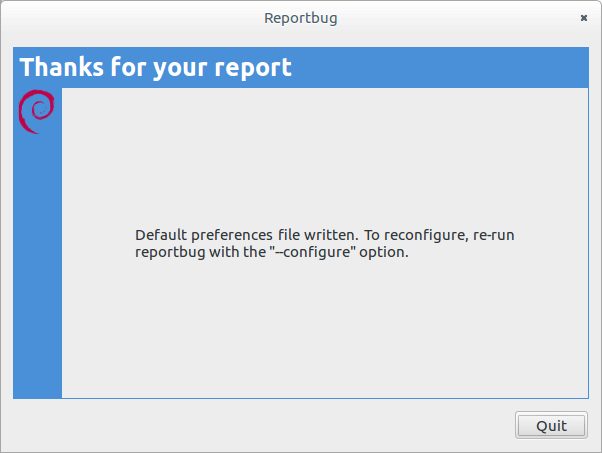
After finishing configuration of reportbug, directly open reportbug to report bug to Debian Bug Tracking System.
Report bug with reportbug
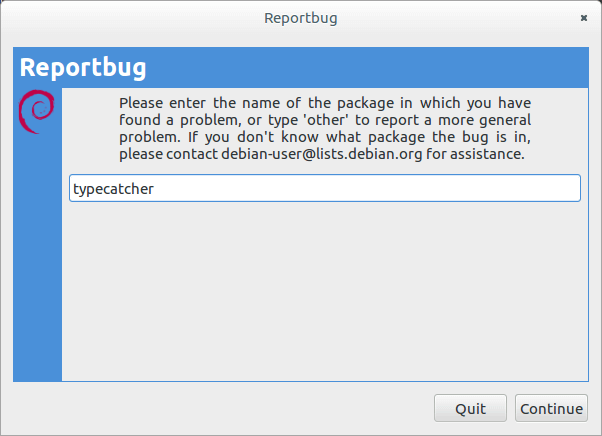
At first, please enter the name of debian package;
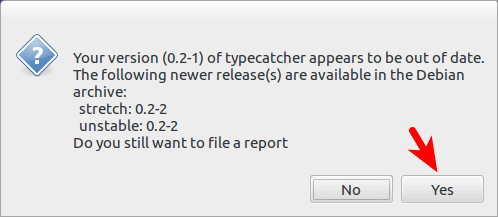
reportbug will check whether the package on our system is the newest version and ask you whether you really want to report this bug.
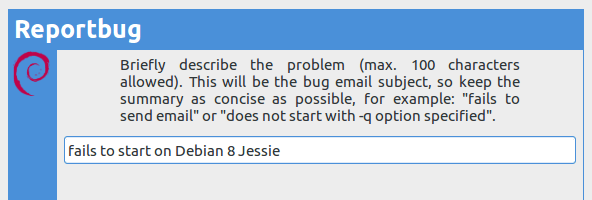
Please check whether there exists a similar report bug.
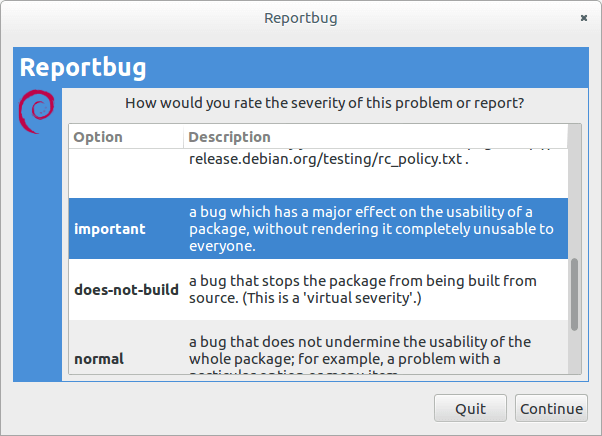
The bug here is “typecatcher cannot startup normally”. It should be important.
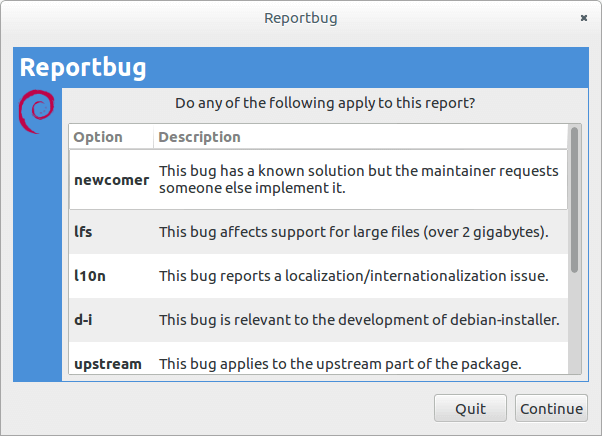
If you cannot find any description that could apply to your bug, please continue.
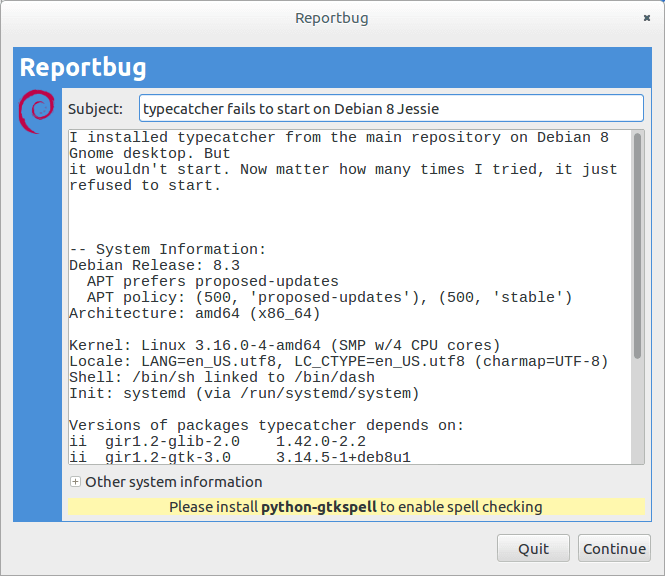
Then describe your bug in the textbox following the tips.
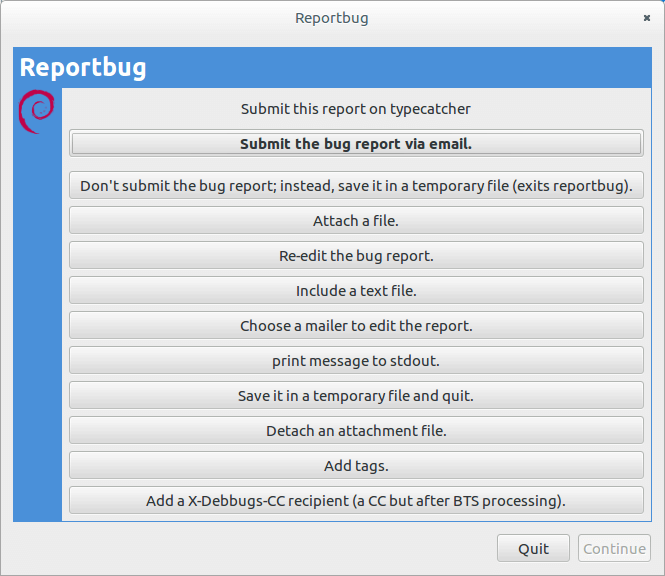
Submit the bug report via email.
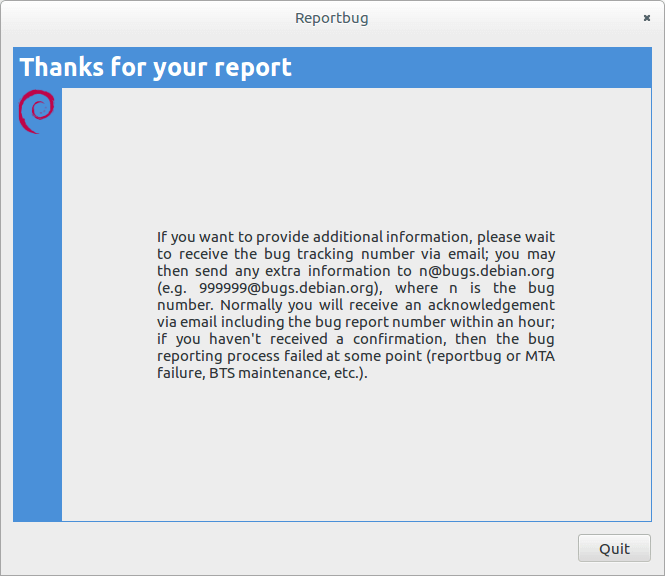
Finally, you could search your bug id from Debian Bug Tracking System.
References
[1] Reportbug