Create Vagrant Base Box Based on Existing One
Download one base image
vagrant box add ubuntu/trusty64
mkdir klee
vagrant init ubuntu/trusty64
Boot and Modify the machine
vagrant up
vagrant ssh
Klee Installation and configuration
You can follow Building KLEE (LLVM 3.4) to install and configure KLEE.
Create new base image
$ vagrant package --base trusty64_default_1529872704422_34658
Then you will see one file - package.box in the working directory.
Note, you can use following instruction to obtain the name of a VM in VirtualBox.
$ VBoxManage list vms
"bionic64_default_1527182703834_99771" {daba6cbc-6031-4526-975f-3d5d952d6e89}
"trusty64_default_1529872704422_34658" {f7d11d1b-d88e-4241-a36e-78d434e0fa51}
Sharing the base box
One easy method to share the base box is to Upload the base box to Vagrant Cloud.
Sign in
At first, you need to create one account and sign in with your new account.
Create new image
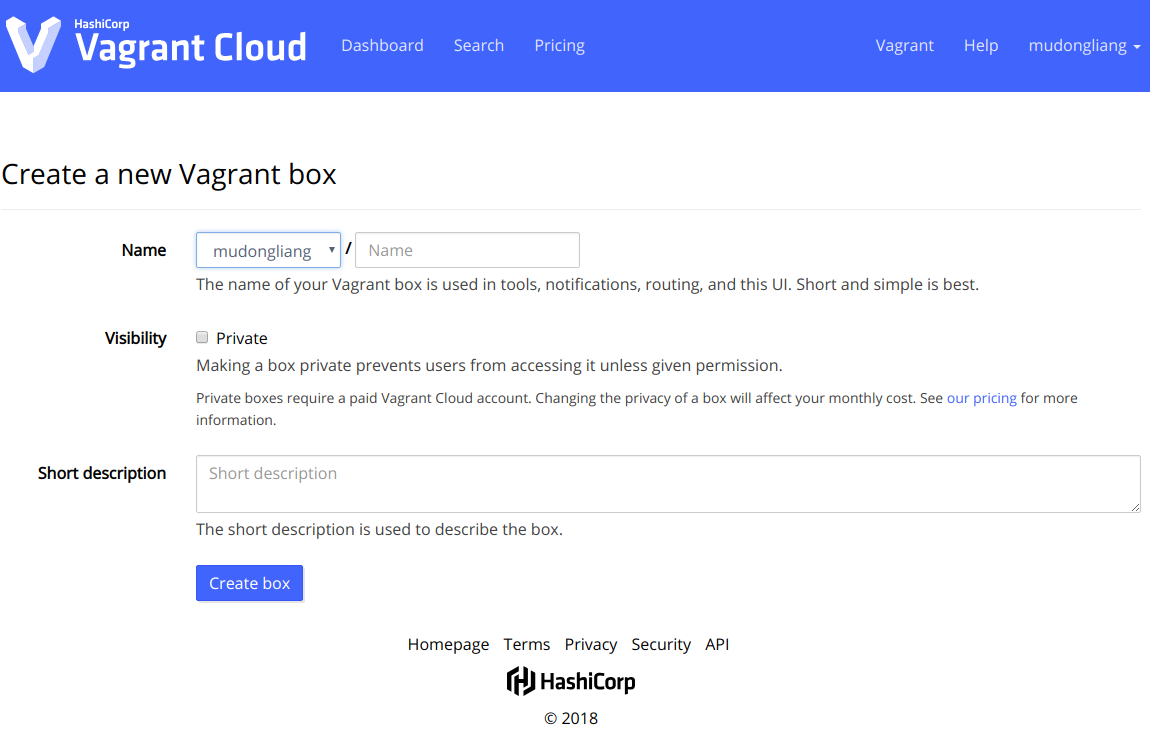
Create new version
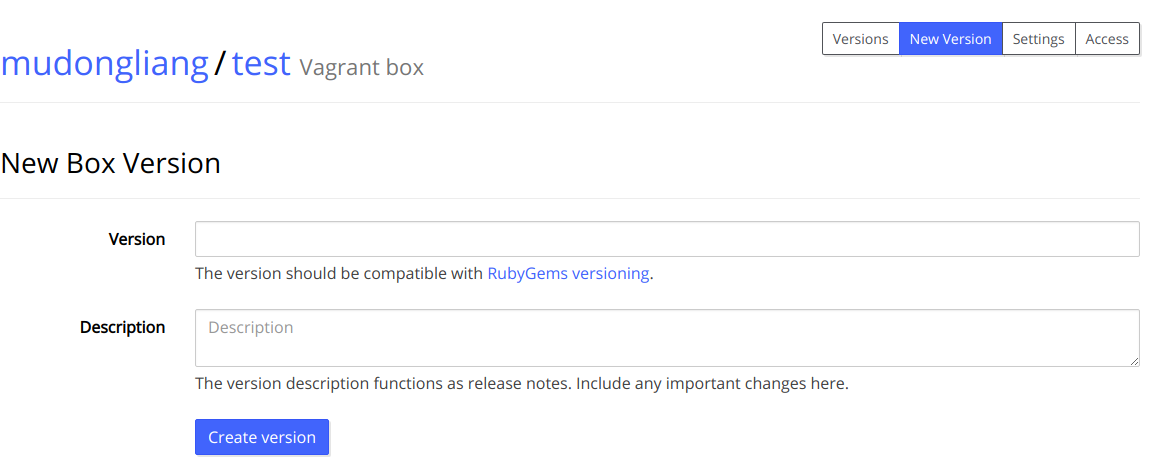
Then you will see the new vagrant box like this,
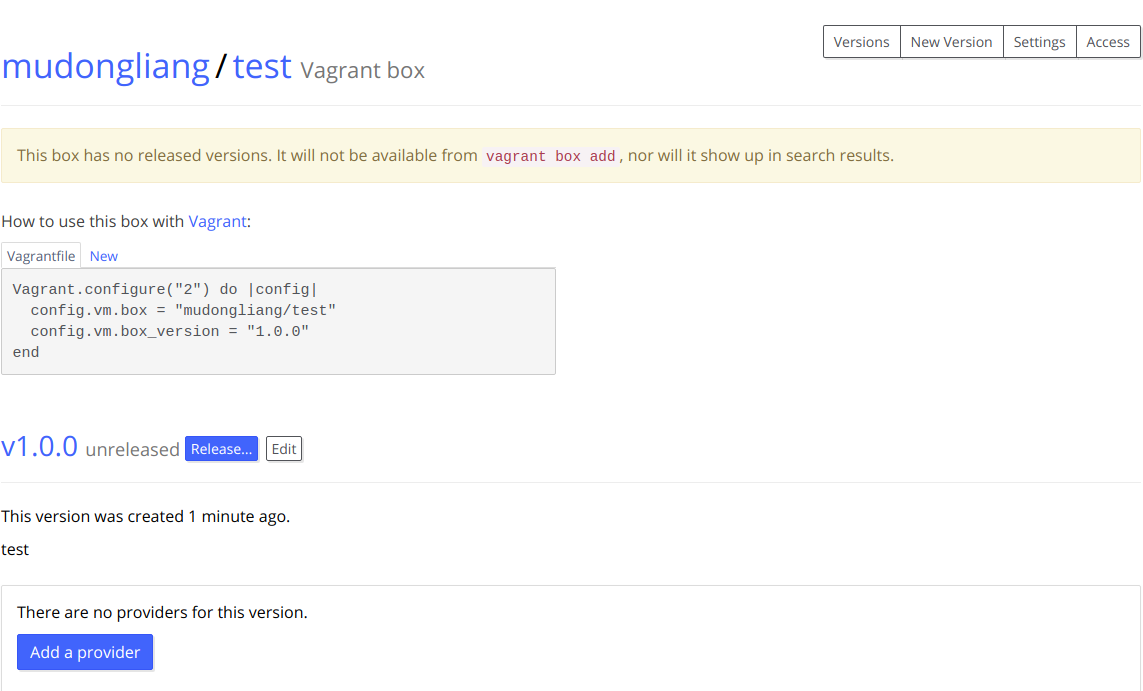
Select provider and Upload box file
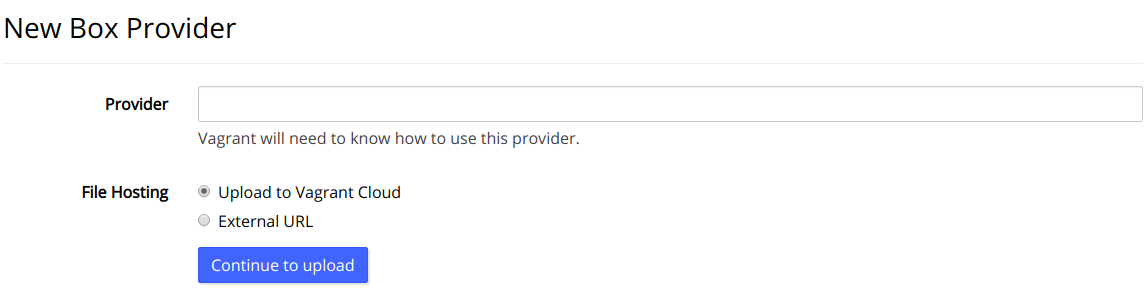
Here I use vritualbox. So I fill the provider as “virtualbox”.
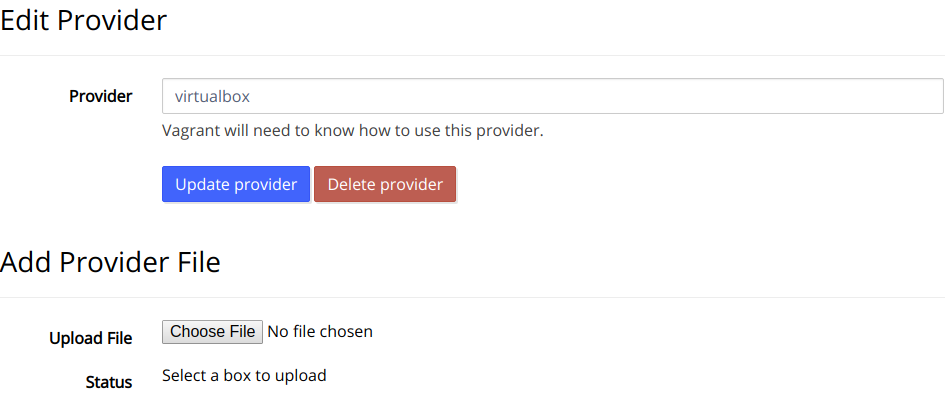
Then upload the box file to Vagrant Cloud.
References
[1] https://www.sitepoint.com/create-share-vagrant-base-box/
[2] https://scotch.io/tutorials/how-to-create-a-vagrant-base-box-from-an-existing-one
[3] https://abhishek-tiwari.com/creating-a-new-vagrant-base-box-from-an-existing-vm/