Debian9 配置
添加较快源
国内比较快速和稳定的源有以下两种:
Official
Unofficial
以 USTC 源为例(以下内容的生成可参考List Generator 或者Debian 源使用帮助):
deb http://mirrors.ustc.edu.cn/debian stretch main contrib non-free
deb-src http://mirrors.ustc.edu.cn/debian stretch main contrib non-free
deb http://mirrors.ustc.edu.cn/debian stretch-updates main contrib non-free
deb-src http://mirrors.ustc.edu.cn/debian stretch-updates main contrib non-free
deb http://mirrors.ustc.edu.cn/debian-security/ stretch/updates main non-free contrib
deb-src http://mirrors.ustc.edu.cn/debian-security/ stretch/updates main non-free contrib
将上述内容写入到 /etc/apt/sources.list, 然后 apt-get update
添加sudo权限
首先,Debian 镜像默认没有安装sudo(apt-get install sudo)
然后,编辑/etc/sudoers(vim /etc/sudoers)
root ALL=(ALL) ALL
<your_user_name> ALL=(ALL) ALL
安装驱动
安装无线网卡驱动
参照本站内的另一篇博文来安装无线网卡驱动
系统清理
删除无用软件
sudo apt-get purge gnome-2048 aisleriot atomix gnome-chess five-or-more \
hitori iagno gnome-klotski lightsoff gnome-mahjongg gnome-mines \
gnome-nibbles quadrapassel four-in-a-row gnome-robots gnome-sudoku \
swell-foop tali gnome-taquin gnome-tetravex
sudo apt-get autoremove
美化
安装字体
sudo apt-get install ttf-freefont ttf-mscorefonts-installer
去除GNOME难看的边框
删除Firefox, Gnome terminal 标题下面的非常难看的边框,
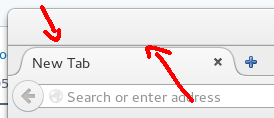
参考本站内的教程
安装常用软件
安装Openssh server
参见本站内的教程
安装中文输入法 IBUS 或 Fcitx
- ibus-pinyin ibus-sunpinyin
参见本站内的教程
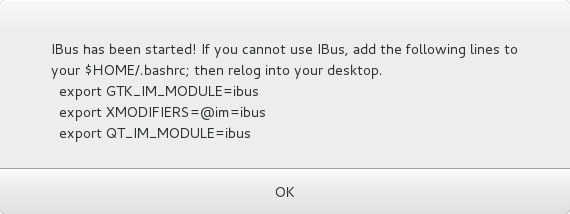
这里ibus-googlepinyin安装不上,完全没有这个软件包。使用ibus-setup可以对ibus进行图形设置,在输入法的选择适合自己的输入法。
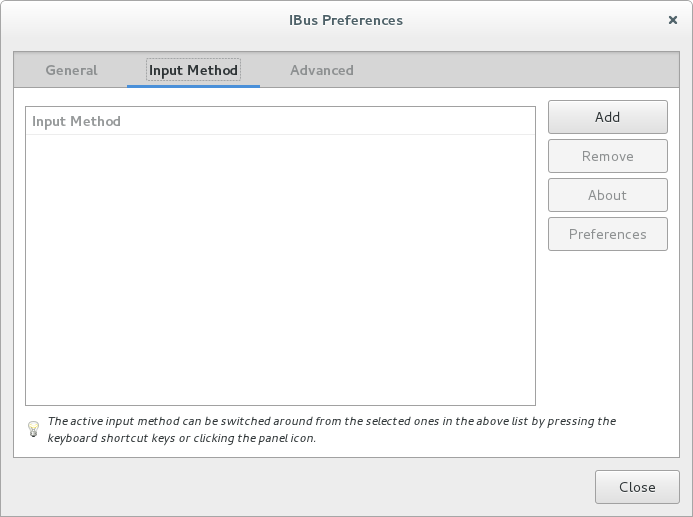
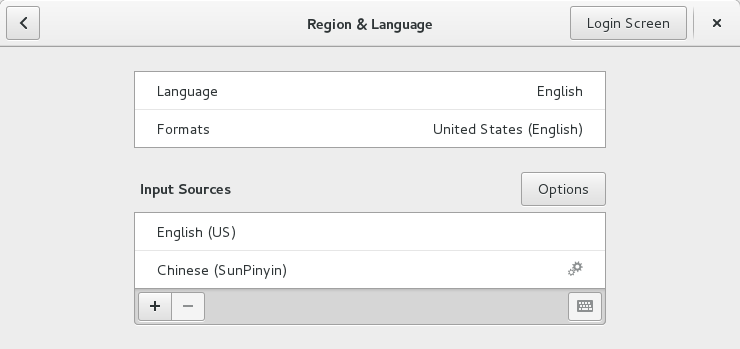
- googlepinyin sunpionyin sogoupinyin
然后在fcitx的config中选择对应的中文输入法,pinyin, sunpinyin,googlepinyin,sogoupinyin。
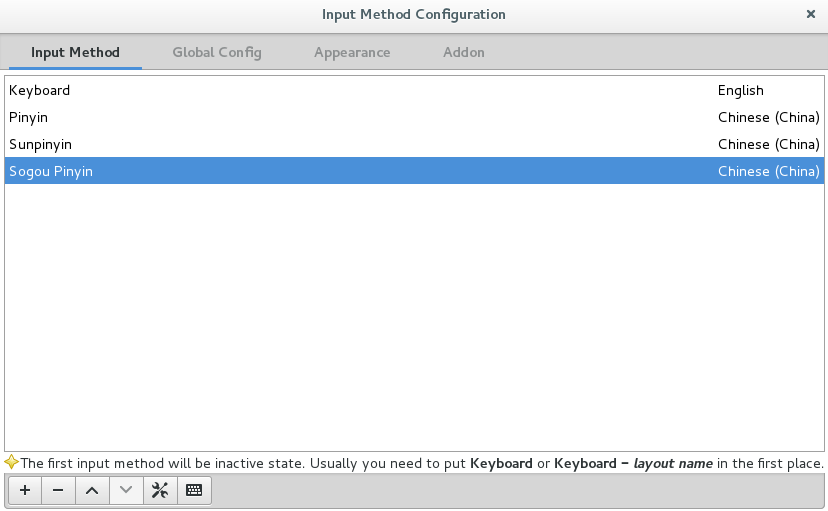
最后,可以使用im-config来选择你使用的中文输入法。
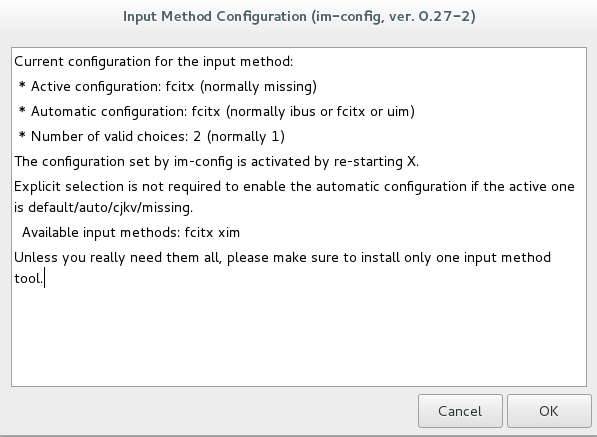
注意:在搜狗输入法的使用过程中,我经常发现搜狗的进程占用100%CPU导致系统非常卡,所以我一般使用Google pinyin
安装Anyconnect
根据本站内的教程安装Anyconnect。教程讲解地十分详细。
安装Chrome浏览器
从下载页下载 Chrome 对应的安装包,同步google账户上的书签,插件,应用程序等。
或者根据本站内的教程来通过软件仓库安装。
安装vmware workstation
根据本站内的教程来安装 VMware Workstation Pro。
安装一些自己喜欢的应用程序
Installed by apt-get
- Terminator(多窗口终端)
- Wireshark(嗅探器)
- Hexchat(irc聊天工具)
- VLC(视频播放器)
- UGet(下载器)
Installed by downloaded deb package
磁盘管理
整理一下自己文件和分区
添加一个新的硬盘,然后调整fstab文件进行自动挂载。
Gnome Shell Extensions
我喜欢的 Gnome 桌面扩展列在My Favourite Gnome Extensions
搞完收工,切记莫折腾,可以便好!