Setup Linux Shadowsocks with ssr script
Setup Linux Shadowsocks with ssr script
Setup ShadowsocksR client tool
I occosionally got one useful script(See Reference 1) from my friend. It saved me lots of efforts to configure shadowsocks on Linux platform. So I would like to share it through my blog.
Let’s first look at its help menu.
ShadowSocksR python client tool
if you have not installed ssr, run `ssr install` first
Usage:
ssr help
Install/Uninstall
ssr install install shadowsocksr client
ssr uninstall uninstall shadowsocksr client
Config and Subscribe
ssr update update subscription from http://ss.pythonic.life
ssr config edit config.json
ssr xclip paste configs from clipboard to config.json
Start/Stop/Restart
ssr start start the shadowsocks service
ssr stop stop the shadowsocks service
ssr restart restart the shadowsocks service
Testing and Maintenance
ssr test get ip from cip.cc using socks5 proxy
ssr log cat the log of shadowsocks
ssr shell cd into ssr installation dir
ssr clean clean ssr configuration backups
Its uasage is very simple - ssr install -> ssr config -> ssr start.
In the end of starting, it leverages proxychains4 to test whether the configuration is working.
Note that, you could buy paofu subscription and export server configuration from Mac/Windows clients.
Configure local proxy
Next, you need to configure local proxy to use shadowsocks
First, open Network from Setting,
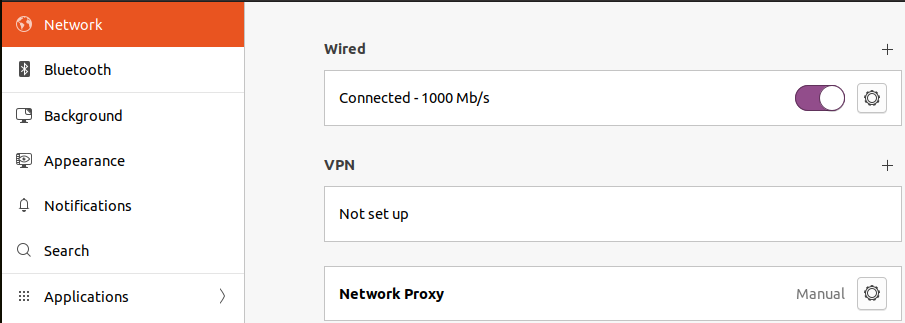
Second, configure the proxy with Socks Host: 127.0.0.1 and Ports: 1080, like the following picture,
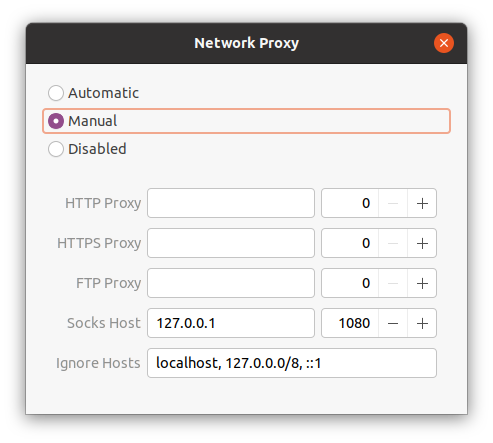
References
[1] ssr script